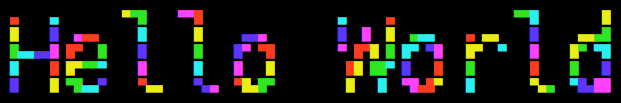Cool Stuff¶
This section covers all the cool packages and neat tricks.
Cool packages¶
cowsay¶
The games-misc/cowsay package is a very important package:
_____________________
< Need I say anymore? >
---------------------
\ ^__^
\ (oo)\_______
(__)\ )\/\
||----w |
|| ||
Be sure to check out all the cowfiles:
$ cowsay -l
Cow files in /usr/share/cowsay-3.03/cows:
beavis.zen bong bud-frogs bunny cheese cower daemon default dragon
dragon-and-cow elephant elephant-in-snake eyes flaming-sheep ghostbusters
head-in hellokitty kiss kitty koala kosh luke-koala meow milk moofasa moose
mutilated ren satanic sheep skeleton small sodomized stegosaurus stimpy
supermilker surgery telebears three-eyes turkey turtle tux udder vader
vader-koala www
Select the cow files with the -f flag:
$ cowsay -f turtle Using other cowfiles!
_______________________
< Using other cowfiles! >
-----------------------
\ ___-------___
\ _-~~ ~~-_
\ _-~ /~-_
/^\__/^\ /~ \ / \
/| O|| O| / \_______________/ \
| |___||__| / / \ \
| \ / / \ \
| (_______) /______/ \_________ \
| / / \ / \
\ \^\\ \ / \ /
\ || \______________/ _-_ //\__//
\ ||------_-~~-_ ------------- \ --/~ ~\ || __/
~-----||====/~ |==================| |/~~~~~
(_(__/ ./ / \_\ \.
(_(___/ \_____)_)
fortune¶
Just for fun: games-misc/fortune-mod. Can be combined with cowsay:
# fortune | cowsay -f tux
________________________________________
/ On two occasions I have been asked [by \
| members of Parliament!], "Pray, Mr. |
| Babbage, if you put into the machine |
| wrong figures, will the right answers |
| come out?" I am not able rightly to |
| apprehend the kind of confusion of |
| ideas that could provoke such a |
| question. |
| |
\ -- Charles Babbage /
----------------------------------------
\
\
.--.
|o_o |
|:_/ |
// \ \
(| | )
/'\_ _/`\
\___)=(___/
linux-logo¶
Pretty self-explanatory (app-misc/linux-logo):
$ linux_logo -a -L gentoo-alt
.
.vir. d$b
.d$$$$$$b. .cd$$b. .d$$b. d$$$$$$$$$$$b .d$$b. .d$$b.
$$$$( )$$$b d$$$()$$$. d$$$$$$$b Q$$$$$$$P$$$P.$$$$$$$b. .$$$$$$$b.
Q$$$$$$$$$$B$$$$$$$$P" d$$$PQ$$$$b. $$$$. .$$$P' `$$$ .$$$P' `$$$
"$$$$$$$P Q$$$$$$$b d$$$P Q$$$$b $$$$b $$$$b..d$$$ $$$$b..d$$$
d$$$$$$P" "$$$$$$$$ Q$$$ Q$$$$ $$$$$ `Q$$$$$$$P `Q$$$$$$$P
| $$$$$$$P `""""" "" "" Q$$$P "Q$$$P" "Q$$$P"
| `Q$$P" """
+--------------------------------------------------------- l i n u x
Linux Version 4.4.8-hardened-r1, Compiled #14 SMP Mon Jun 20 14:01:32 EDT 2016
Eight 4GHz Intel i7 Processors, 31.7GB RAM, 64127 Bogomips Total
greenhippogriff
Be sure to try all the logos:
$ linux_logo -L list
Available Built-in Logos:
Num Type Ascii Name Description
1 Banner Yes gentoo Gentoo Logo
2 Banner Yes gentoo-alt Gentoo Linux Logo
3 Banner Yes banner-simp Simplified Banner Logo
4 Banner Yes banner The Default Banner Logo
5 Classic Yes classic-nodots The Classic Logo, No Periods
6 Classic Yes classic-simp Classic No Dots Or Letters
7 Classic Yes classic The Default Classic Logo
Do “linux_logo -L num” where num is the logo number or name. You can use -a to get ascii version.
libcaca¶
This one (media-libs/libcaca) will set your computer on fire: aafire. It can do more too.
toilet¶
toilet (app-misc/toilet) actually stands for The Other Implementations LETters. It makes ASCII art. See Fig. 5 for an example. A useful option is -t which sets the output width to the width of the terminal. Also, --html outputs an HTML page. The available fonts are in /usr/share/figlet.
figlet¶
figlet (app-misc/figlet) also makes ASCII art. Try it: figlet Hello World.
Cool tricks¶
Cool login prompts with /etc/motd and /etc/issue¶
The /etc/issue file is the login prompt. The default file was this:
This is \n.\O (\s \m \r) \t
The program agetty parses /etc/issue, supports the following escape sequences (from man agetty):
b Insert the baudrate of the current line.
d Insert the current date.
s Insert the system name, the name of the operating system.
l Insert the name of the current tty line.
m Insert the architecture identifier of the machine, e.g., i686.
n Insert the nodename of the machine, also known as the hostname.
o Insert the domainname of the machine.
r Insert the release number of the kernel, e.g., 2.6.11.12.
t Insert the current time.
u Insert the number of current users logged in.
U Insert the string "1 user" or "<n> users" where <n> is the
number of current users logged in.
v Insert the version of the OS, e.g., the build-date etc.
An easy way to generate a nice /etc/issue file is with a script. It looks like this:
#! /bin/bash
clear > /etc/issue
linux_logo -L 2 >> /etc/issue
echo -e "\n" >> /etc/issue
echo "This is \n (\s \m \r) \t" >> /etc/issue
The script first deletes the file and replaces it with a new file which has the escape sequence which clears the screen. Then it appends to that file a nice gentoo logo, a blank line, and the standard message without the domain name.
The /etc/motd file is displayed whenever a user logs in. I wrote a script to generate that too:
#! /bin/bash
echo -e "\033[1;32m" > /etc/motd
toilet -f slant "GreenHippogriff" -w 100 >> /etc/motd
This script first writes the color code for green to the file, and then appends a nice ASCII art version of my computer name. The output looks like this (but in green):
______ __ ___ _ ________
/ ____/_______ ___ ____ / / / (_)___ ____ ____ ____ ______(_) __/ __/
/ / __/ ___/ _ \/ _ \/ __ \/ /_/ / / __ \/ __ \/ __ \/ __ `/ ___/ / /_/ /_
/ /_/ / / / __/ __/ / / / __ / / /_/ / /_/ / /_/ / /_/ / / / / __/ __/
\____/_/ \___/\___/_/ /_/_/ /_/_/ .___/ .___/\____/\__, /_/ /_/_/ /_/
/_/ /_/ /____/
Some common ANSI color escape codes are:
| Color | Code |
|---|---|
| Black | 0;30 |
| Dark Gray | 1;30 |
| Red | 0;31 |
| Light Red | 1;31 |
| Green | 0;32 |
| Light Green | 1;32 |
| Brown/Orange | 0;33 |
| Yellow | 1;33 |
| Blue | 0;34 |
| Light Blue | 1;34 |
| Purple | 0;35 |
| Light Purple | 1;35 |
| Cyan | 0;36 |
| Light Cyan | 1;36 |
| Light Gray | 0;37 |
| White | 1;37 |
| No Color | 0 |
Nice console font with consolefont¶
This makes the console font more readable. Install media-fonts/terminus-font [1]. The available console fonts are in /usr/share/consolefonts/. Test the fonts with setfont fontname, leaving off the extension in the name. To reset the font to the default, use setfont. Set the font in /etc/conf.d/consolefont with consolefont="ter-v18b" (I chose ter-v18b). Finally, add consolefont to the boot runlevel:
# rc-update add consolefont boot
Before changing the console font, I sometimes had squares for quotes and other strange things, but changing the font fixed that [2].
ASCII art Linux penguin at boot with linux-logo¶
Edit the /etc/conf.d/linux-logo:
# Seq Description Output
# ----------------------------------------------------------------
# ## #
# #B Bogomips 374.37
# #C Compiled Date #47 Fri Jan 8 10:37:09 EST 1999
# #E User Text My Favorite Linux Distribution
# Displayed with -t
# #H Hostname deranged
# #L Load average Load average 0.04, 0.01, 0.01
# #M Megahertz 188Mhz
# where supported
# #N Number of CPU's Two
# #O OS Name Linux
# #P Processor or Processors Processor
# #R Ram 64M
# in Megabytes
# #S Plural s
# #T Type of CPU K6
# #U Uptime Uptime 10 hours 59 minutes
# #V Version of OS 2.2.0-pre5
# #X CPU Vendor AMD
# \\n carriage return
# Changed from gentoo to 3 ------------------------------------------------
LOGO="-L 3"
FORMAT="Gentoo #O `cat /etc/gentoo-release | awk '{ print $5,$6 }'`\n#O #V, Compiled #C\n#N #X #T #M CPU#S, #R RAM, #B Bogomips\n#U\n#H / \l \n"
FORMATNET="Gentoo #O `cat /etc/gentoo-release | awk '{ print $5,$6 }'`\n#O #V, Compiled #C\n#N #X #T #M CPU#S, #R RAM, #B Bogomips\n#U\n#H\n"
OPTIONS="-f -u"
Add linux-logo to the default runlevel:
# rc-update add linux-logo default
Note that the linux-logo init script overwrites /etc/issue.
Cool grub theme¶
GRUB comes with a nice starfield theme, so I enabled it in /etc/default/grub:
GRUB_THEME="/boot/grub/themes/starfield/theme.txt"
For information about how to make a GRUB theme, see: http://wiki.rosalab.ru/en/index.php/Grub2_theme_tutorial.
Useful commands¶
Image a failing drive with dd¶
Just make dd ignore the errors:
# dd if=/dev/sdd of=/path/to/output/file.bin conv=noerror,sync
Mount images made with dd using losetup¶
To mount an image made with dd (of a failing drive or a good drive) use losetup:
# losetup -P /dev/loop0 /path/to/super/cool/image.img
To unmount it, do:
# losetup -d /dev/loop0
Use fdisk -l on a file¶
Perfect for an image made using dd:
# fdisk -l imagefile.img
Disk imagefile.img: 233.8 GiB, 251000193024 bytes, 490234752 sectors
Units: sectors of 1 * 512 = 512 bytes
Sector size (logical/physical): 512 bytes / 512 bytes
I/O size (minimum/optimal): 512 bytes / 512 bytes
Disklabel type: dos
Disk identifier: 0xe9b7948b
Device Start End Sectors Size Id Type
imagefile.img1 2048 999423 997376 487M 83 Linux
imagefile.img2 1001470 490233855 489232386 233.3G 5 Extended
imagefile.img5 1001472 490233855 489232384 233.3G 83 Linux
Footnotes
| [1] | See https://www.artembutusov.com/modify-linux-kernel-font/. |
| [2] | See https://forums.gentoo.org/viewtopic-t-980980-start-0.html. |